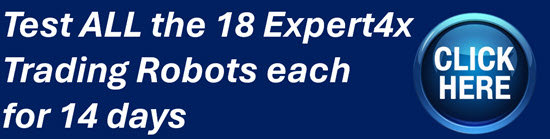The Tradeable RSI Indicator 2025
Some background and history
The RSI indicator is one of the most powerful technical indicators that there is and is one of the best indicators for finding turning points in the market and “Long Candles” (strong moves in intended direction). No surprise that it is very popular in most Forex and Binary traders who need to find new trends.
Additional Features
Since the original launch of the Tradeable RSI Robot considerable research was done on ways of turbo boosting its results. We have made 2 major changes to the tradeable RSI that have increased its profit potential considerably.
We have added a Multiplier: How a multiplier works is if a buy signal is detected it will continue opening trades in the direction of that signal on every new candle for as long as that signal is valid. Please note that this increases income considerably in favourable market conditions but at the same time increases risk considerably.
We have also added the trend Filter: The ADX indicator is good at identifying trending and sideways markets. So when a sideways strategy is used it will attempt to only open trades in sideways market. The same for trending markets. When a trending market is encountered it will only open trades in confirmed trends. This indicator is obviously not 100% accurate but has produced superior potential results.
Please refer to the settings discussion below for more details. Both these settings can be switched off or on by traders.
The video on the right has more details
There are many ways one can use the RSI. There are in fact 11 major tradeable signals and readings given by the RSI and it can be used quite scientifically. But the most simple and powerful ones are the ones identifying turning points in the Forex market. As shown below, using only one of the entry strategies, when the indicator is above the overbought 80 line or below the oversold 20 line there is a good chance a reversal.

The RSI used the capture turning points in the market (Entry on the next candle open after the signal)
If you battle to find the start of trends this indicator is for you
PLEASE NOTE: The Tradeable RSI does not have a Divergence trading option. A special Divergence EA has been developed for this. Click here for details:- DIVERGENCETRADER EA
Settings available to traders
Below are the setting for the Tradeable RSI. Please download the user manual below to get a complete explanation about the functionality of each setting
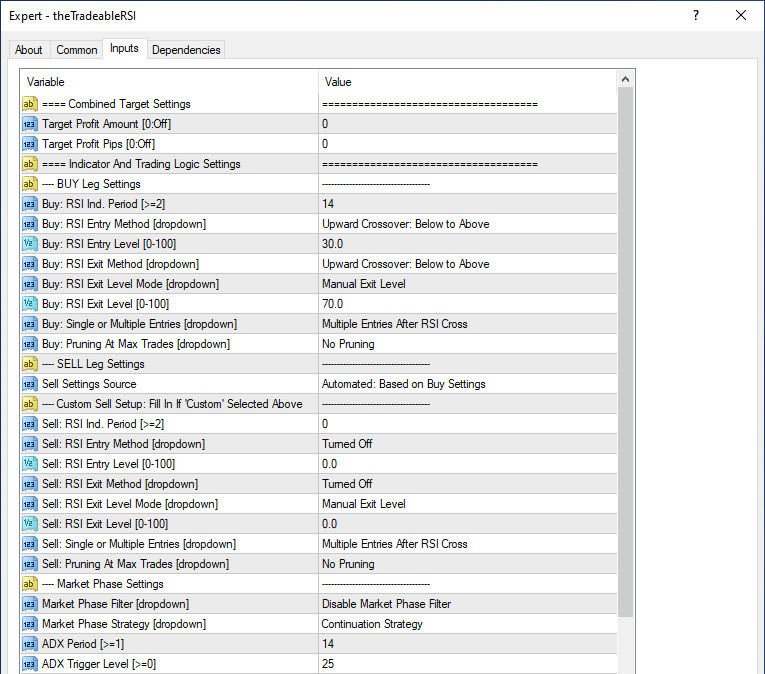
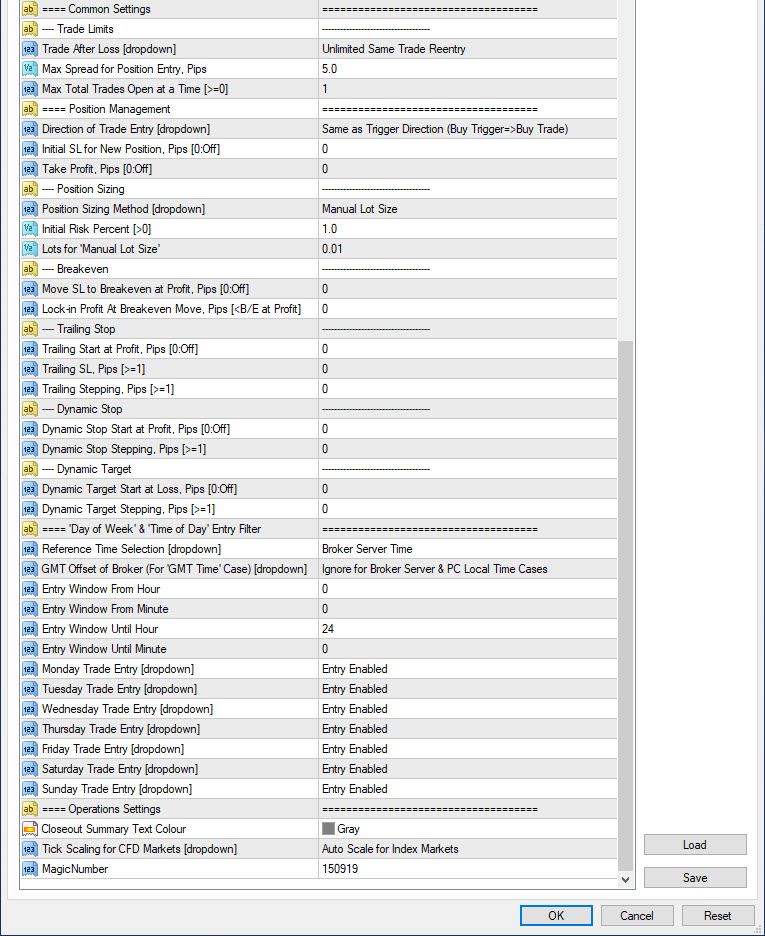
 Tradeable RSI User Manual
Tradeable RSI User ManualPlease download the User Manual to view the Functionality of each setting
Use Many Trading strategies

That can be used on any time-frame or currency
1 Hour to 4 hour timeframes are better
Using the settings above you can create many trading and risk management strategies
- 2 Entry strategies when the price either enters the overbought / over sold regions or exits them.
- 6 Exit strategies based on the reverse of the any of the 2 entry options, a target, a stop loss, a following stop, a break even stop, a dynamic target or a dynamic stop.
- Time of day strategy options
- Day of the week strategy options
- Reverse the direction of entries
- With the trend risk management options where no against the trend trades will be opened.
- Fixed or % of account position sizing
- The number of open trades option
- Activate the Multiple entry option (Multiplier)
- Activate the phase filter (ADX filter)
12 Month Back Traded results for the Tradeable RSI
Below are some optimised settings results trading different time frames for Forex and Index markets. There many downloadable set files for this EA.
Please note that these settings are directly downloadable from the EAFactory website which contains the detailed back traded results. Some settings indicated below with a * are only available to the Paid members of our Premium forum.
Optimised Settings using 100:1 Leverage, Fixed 0.1 Lots & $1000 accounts for Forex
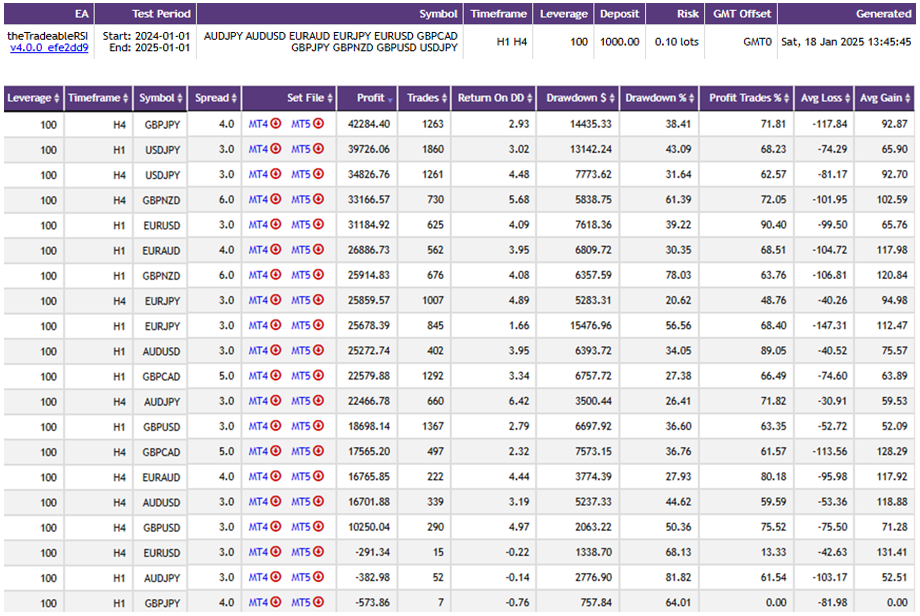
Optimised Settings using Fixed 0.1 Lots and $1000 accounts for Forex *
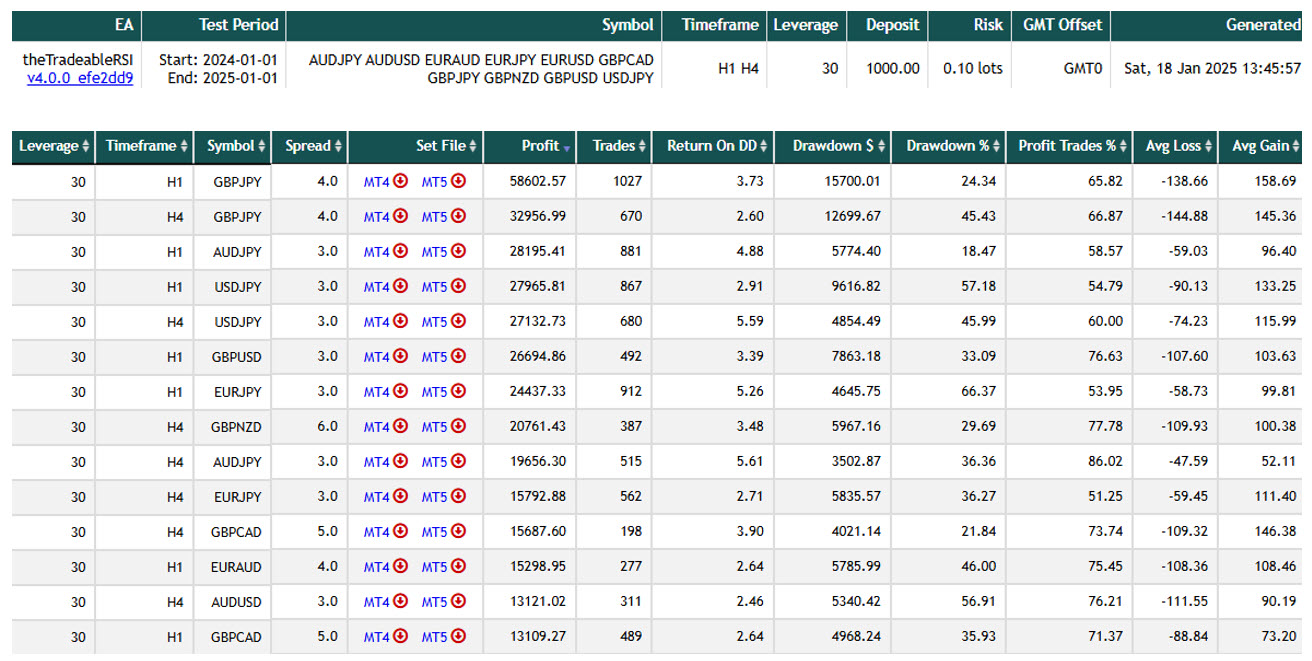
Optimised Settings using Fixed 0.1 Lots and $1000 accounts for Index *
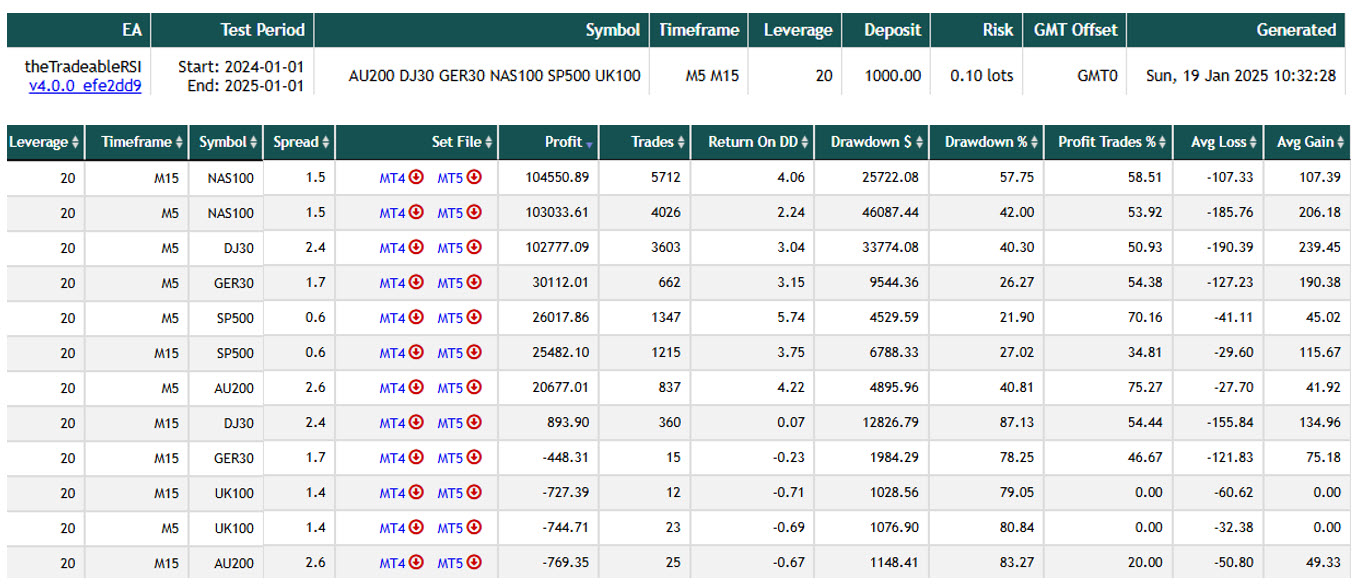
Disclaimer: Settings supplied are those that produced the very best results over a recent 12 month period. Due to the inconsistent and volatile nature of the Forex market these exceptional settings are unlikely to produce the same results into the future. These settings are supplied as information and are not recommendations at all. To improve your potential for success you need to optimise and back test the EA using your own testing techniques. To reduce risk, run the EA on demo accounts for 3 to 4 weeks and only use live accounts once satisfied with the results. Please note that should you decide to use these settings, you do so at your own risk and accept responsibility for your own trading outcomes.
How to get the Best Value from the Automated RSI Indicator COURSE
This automated MT4 RSI indicator comes with a "How to get the best value from your Automated MT4 Indicator" 8 Video course which covers key success activities. Please click on the video pictures or the headings of the videos to view them

Video 1: Understanding the RSI Indicator
To get the best out of the automated RSI Indicator you need to know it's Strengths and Weaknesses, What it is used for and Which signals are the most powerful. This video gives an overview of the indicator
Open Access
Video 2: Understanding the Automated RSI Indicator settings
This video shows how settings have been created to provide the Forex Trader with many options to create strategies which best suit the traders needs. The functionality of most setting are explained.
Open Access
Video 3: Creating RSI Trading strategies
Using the knowledge of the RSI functionality and the Automated Indicator settings the trader is now in a position to create trading strategies. A number of strategies are reviewed and ideas give for others.
Owner access only
Video 4: Creating Broker Test data
In order to do high-level testing of strategies identified it is always good to use your own Broker data for the account you will be using for live trading. This video shows you how.
Open Access
Video 5: Testing the Automated RSI functionality
In order to make sure that the Automated RSI is doing what you want it to do you need to test the functionality of the settings
Owner access only
Video 6: High-level profitability Testing
In this video we do high level testing for some of the strategies identified to get a guide as to the profitability of the strategy and how robust the results are.
Open Access
Video 7: Refining High-level Testing results
The Automated RSI Indicator has many filters and setting alternatives which could improve trading results tremendously. In this phase these refinements are reviewed.
Owner access only
Video 8: Assessing Test results and the trading decision
Once you have completed your high level testing you will be in a position to plan the way forward which could be going directly into live trading or more testing
Owner access only
Watch these videos for more information about the Tradeable RSI
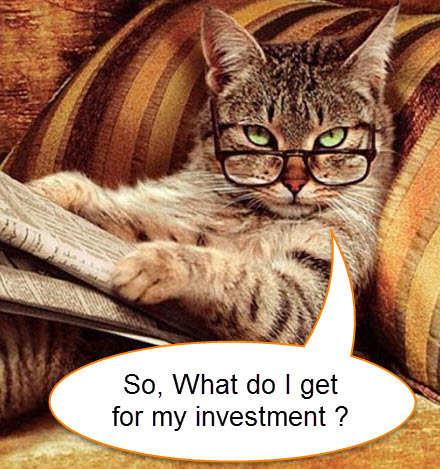
What is included in your Automated RSI Indicator purchase:
- Access to the password protected, 8 video, "How to get the best out of your Automated RSI Indicator" course
- 2 licences to use the Automated RSI Indicator. It can be used on any 2 computers you wish at any one time. The Automated Indicator is in the form of an Expert Advisor.
- Access to support from EAFactory for technical support and Expert4x for trading and strategy related support.
- FREE upgrades and improvements
- Initial Currencies tested for you and set files supplied
More On Trading the Tradeable RSI
- There are no magical settings that will work all the time for every currency, timeframe and broker account. However to help you find the best settings were provide 2 main sources of information regarding settings for Forex and Index Trading:
- We have over 20 optimised Forex settings (setting what worked best in a recent 12 month period) covering the 10 main trading currencies and 2 timeframes and a further 12 optimised Index settings covering main indices and 2 timeframes which you can access and download for all our set and forget EAs. These FREE settings are downloadable from the EAFactory website from the product information page on their website after your purchase. The Forex settings are updated regularly but the index settings will be discontinued after the launch
- BEAR THIS IN MIND: The Forex market changes from day to day, and that past performance can therefore not be guaranteed to repeat into the future. Past performance shown on this page and in videos may use aggressive trading approaches and risk management to prove the potential of the Forex robot over long periods. Because of this we recommend that you test the EA on your own broker account using many variations of currencies, time frames and settings to make sure you experience favourable results in current market conditions before trading live accounts.
- 0.01 lots per $1000 in your account is recommended every time this EA is used.
- Because this EA has so many trading options (as evidenced by the many settings) it is more complex. Therefore at this stage no set and forget settings are provided. This EA is recommended for the more experienced Robot traders with Robot testing and optimisation skills
These videos may show details of another Forex Robot but the process used applies to all Expert4x EAs
Learn How to load your EA
Learn How to load Set Files
Learn how to download set files for testing
Learn how to calibrate set files to your broker account
BEAR THIS IN MIND: The Forex market changes from day to day, and that past performance can therefore not be guaranteed to repeat into the future. Past performance shown on this page and in videos may use aggressive trading approaches and risk management to prove the potential of the Forex robot over long periods. Because of this we recommend that you test the EA on your own broker account using many variations of currencies, time frames and settings to make sure you experience favourable results in current market conditions before trading live accounts. 0.01 lots per $1000 in your account is recommended every time this EA is used.
IMPORTANT: Before you purchase, please read our "Sales Agreement" and "Risk Disclaimer" at the bottom of the page. By Clicking on any of the PayPal Buttons, you are agreeing to the "Sales Agreement".
Forex Trading is dangerous and can result in a substantial loss of money. Due to the uncertain nature of the Forex market, there is no guarantee that our products will produce any favorable results. Before you purchase please read our RISK DISCLAIMER and SALE CONDITIONS at the bottom of this page.
PURCHASE HERE

NEW CLIENTS Purchase the Tradeable RSI EA for $520
EXISTING CLIENTS Purchase the Tradeable RSI EA for $260 - 50% discount
Log into your EAFactory account: EAFACTORY
YOUTUBE SUBSCRIBERS Purchase the Tradeable RSI EA for $260 - 50% discount
Use this link: YOUTUBE
PREMIUM FORUM MEMBERS Purchase the Tradeable RSI EA for $208 - 60% discount
Crypto Currency Payments
We also accept Crypto. Prices are the same as PayPal and no further discounts apply. Please contact us if you need to use this method of payment.
LOG into the Premium Forum Using this link: PREMIUM FORUM
You can Purchase the Tradeable RSI as part of Our Special Bundle which includes most of our trading Expert Advisors for 83% discount.
Click here >> 83% off <<
PLEASE NOTE:- We do not have Telegram, WhatsApp or any other messaging app. We have 2 Forums which are used for discussion and messaging: Free Expert4x Forum and Premium Expert4x Forum
Forex Trading is dangerous and can result in a substantial loss of money. Due to the uncertain nature of the Forex market, there is no guarantee that our products will produce any favorable results. Before you purchase please read our RISK DISCLAIMER and SALE CONDITIONS at the bottom of this page.

-
 Do you have certified trading results on a live trading account showing that this EA is profitable?
Do you have certified trading results on a live trading account showing that this EA is profitable?This is a major upgrade with massive changes. Clearly the are no live trading accounts available
The Automated RSI Indicator is a trading tool. It is a bit like you are asking MT4 to provide trading records for the free RSI that they supply in the your MT4 platform before you will use it. It is really up to you to make the best of this Forex trading tool.
Having said that the training and forum activities will no doubt come up with great and historically profitable strategies which you can use as guides for your own trading.
We will help and assist you to find the strategies that suit your personal style of trading best by helping you through the “Getting the best out of your EA” course.
-
 Do you have any profitable pre-sets I can use to get started so i don't have to do the course?
Do you have any profitable pre-sets I can use to get started so i don't have to do the course?The Success of any trading strategy depends on many variables. Which Broker you use, whether you like scalping or swing trading, which are your favourite currencies, which timeframe you use, which entry and exit approaches you prefer, which filters you like, which period settings you like using for the RSI, whether you are conservative or aggressive in your trading approach, which time of the day you like trading, which day of the week you like avoiding, and many more.
We can not possibly supply pre-sets which will cater for all of these many variables. That is why we provide a short course for you to create you own person pre-sets. Please remember this is a trading tool that can be used in many ways.
There is a good chance that good trading setting will be posted on the forum by users of the Automated Indicator. Also watch the videos supplied.