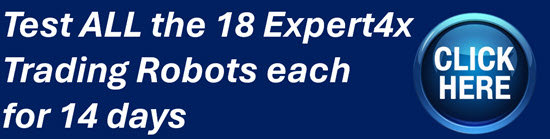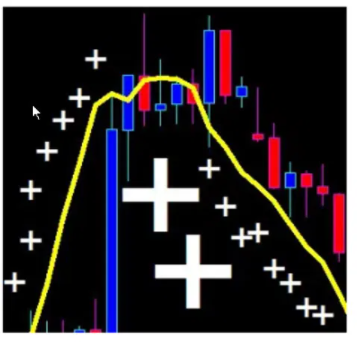
The Moving Average
.
MULTIPLIER
.
.Forex Robot
Simple to use | Highest Profitability potential Robot | Good Support | Use on small Accounts | Trend following EA

Based on a project to trade $1000 to $1 Million dollars, The MakeMoney EA was identified as the Forex Robot that was had the very best chance of succeeding at this ambitious task as it used a multiplier technique.
After some creative experiments a brand new EA was created which uses a unique trading approach to enter deals. This Robot not only produced better results in a trending market but it was also much simpler to use. THE MOVING AVERAGE MULTIPLIER WAS BORN.
This Forex Robot uses the angle of a single Moving average to enter deals. An optional 2nd Moving Average is used to filter deals. View the video to your right for more details. The multiplier enters deals on every candle when entry conditions are met. IT IS THAT SIMPLE.
Deals are closed using stops, targets, trailing stops, a pruner and account level stops and targets. Deals are filtered using time of day and day of the week filters. THAT IS HOW RISK IS MANAGED
For more details about strategies watch this video
Later we added a Bollinger Band to filter sideways and trending markets.
We found that we had created a Trending and Sideways market Forex Robot by doing that !!!
So in the latest upgrade there are 4 strategies available:
- A trending Strategy
- A sideways Strategy
- A trending and Sideways strategy
- A trending strategy that uses the Moving Averages only
All of these strategies can be traded profitably !
Back Test Results: The Moving Average Multiplier
12 Month Back Traded results for the Moving Average Multiplier
Below are some optimised settings results trading sideways, trending and different time frames. There many downloadable set files for this EA.
Please note that these settings are directly downloadable from the EAFactory website which contains the detailed back traded results. Some settings indicated below with a * are only available to the Paid members of our Premium forum.
Comprehensive analysis of all EA parameters with Bollinger Bounce entry mode
Forex BB Bounce Analysis using 100:1 Leverage, Fixed 0.1 Lots & $1000 accounts
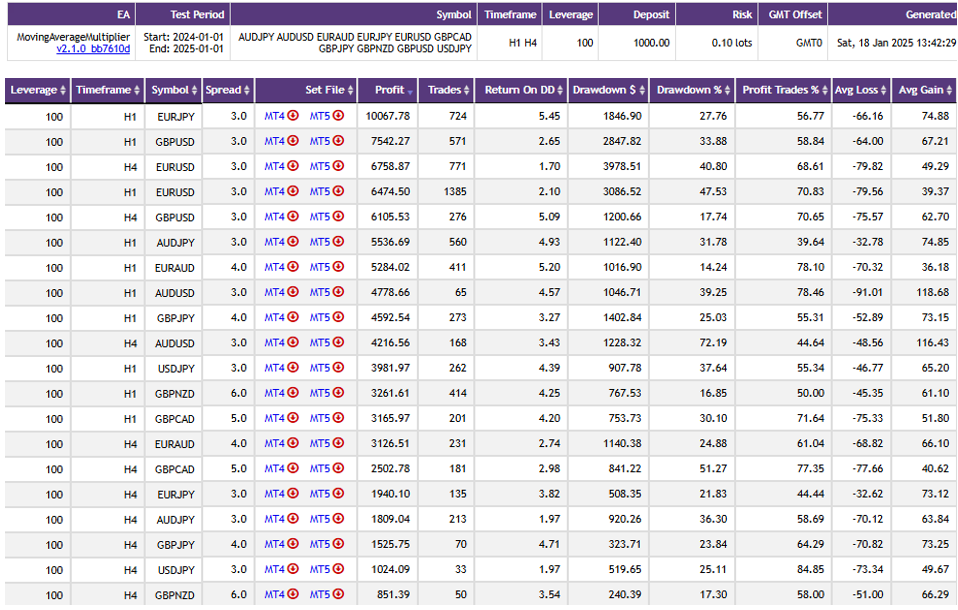
Forex BB Trend Analysis using 100:1 Leverage, Fixed 0.1 Lots & $1000 accounts
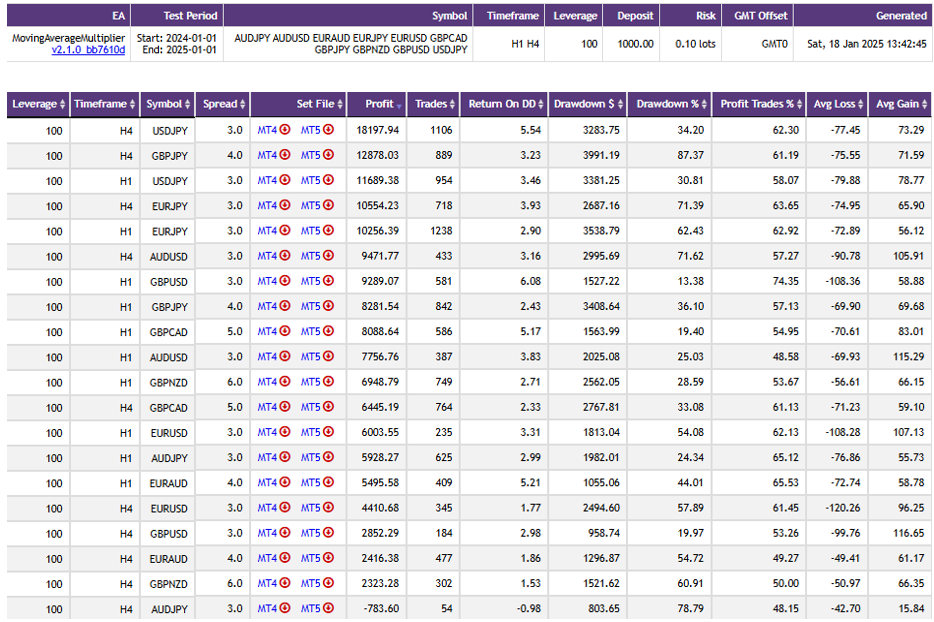
Forex BB Trend Bounce Analysis using 100:1 Leverage, Fixed 0.1 Lots & $1000 accounts
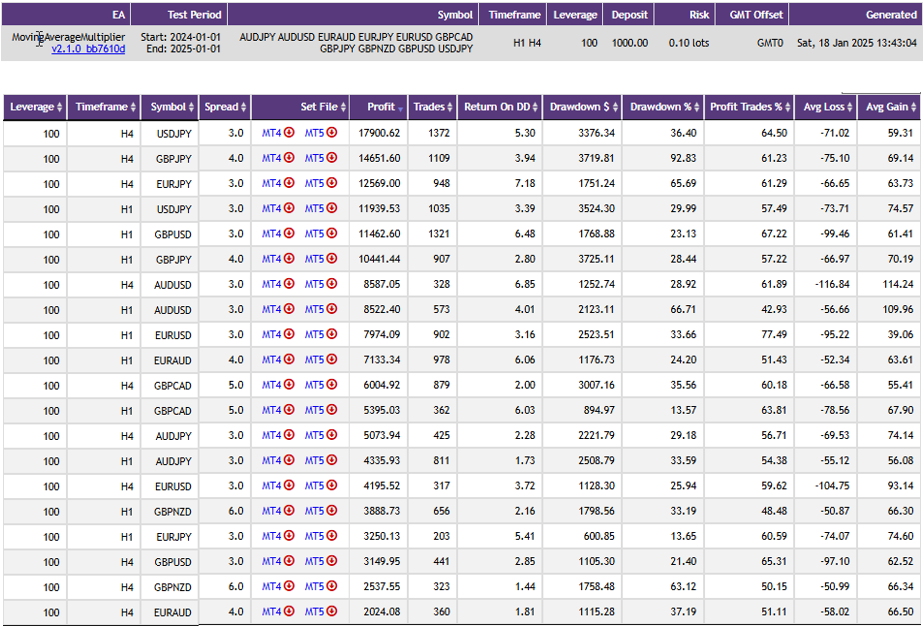
Comprehensive analysis of all EA parameters with MA Trend entry mode.
Forex MA Trend Analysis using 100:1 Leverage, Fixed 0.1 Lots & $1000 accounts *
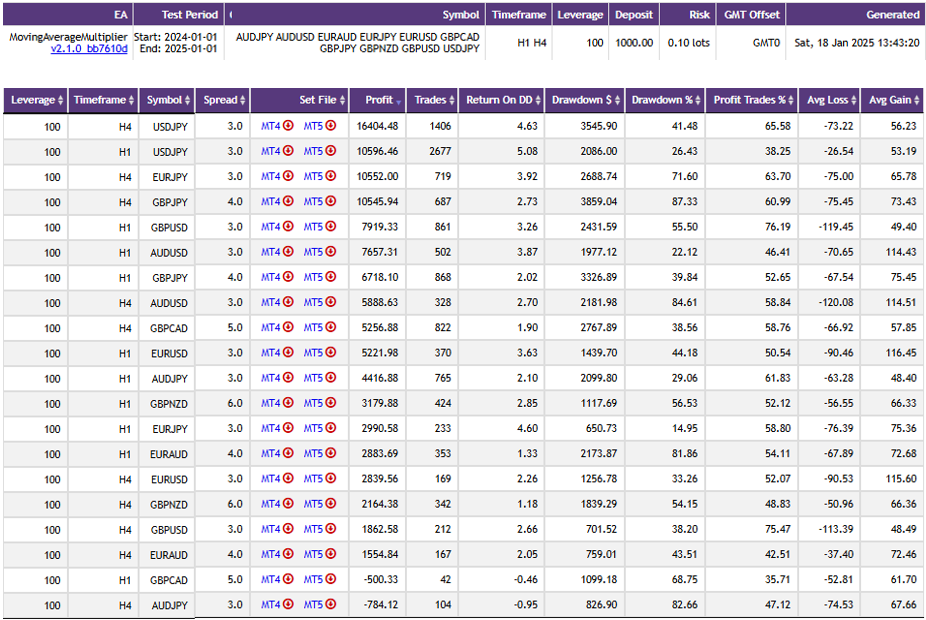
Comprehensive analysis of all EA parameters with Bollinger Trend & Bounce entry mode.
Forex MA Trend Bounce Analysis using Low Leverage, Fixed 0.1 Lots & $1000 accounts*
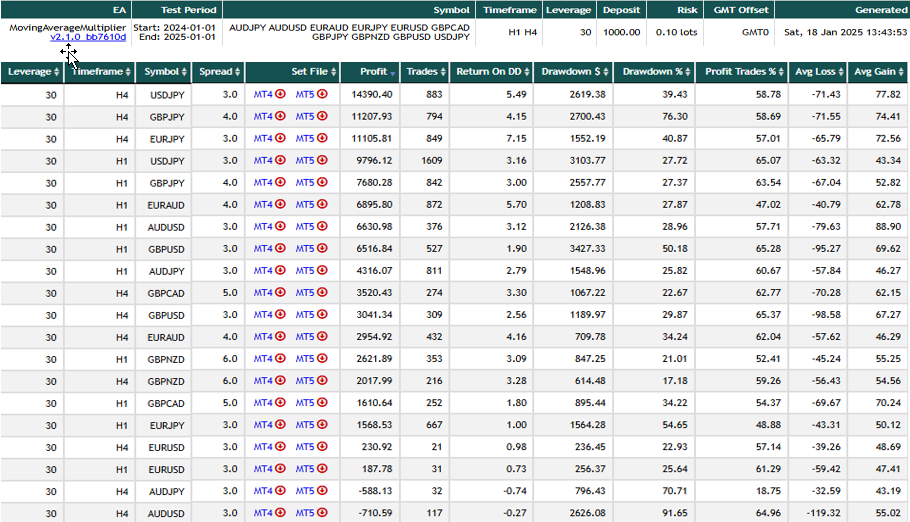
Comprehensive analysis of all EA parameters with Bollinger Trend & Bounce entry mode.
Forex MA Trend Analysis using Low Leverage, Fixed 0.1 Lots & $1000 accounts*
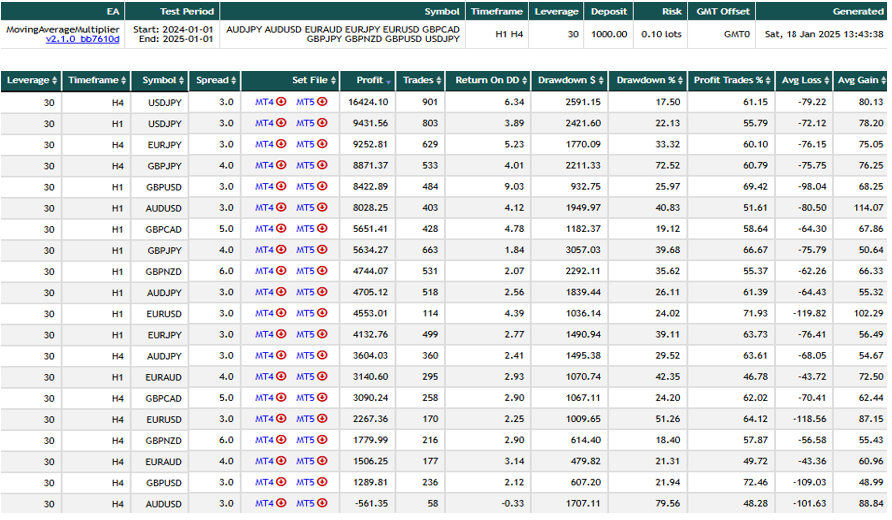
The Above extracts are from the optimisation service we provide to Moving Average Multiplier owners. This service is updated every 6 to 8 weeks and as you can see, set files are provided for MT4 and MT5 versions of the Moving Average Multiplier. There are many set files available for Forex.
As part of the set files there is a template used for the optimisations by the MT4 Strategy Tester. This template allows you to do your own optimisation and also to calibrate your EA to your own broker account. See the videos provided below.
Please remember that optimizations answer the question:- "How much could I have made trading a specific currency and time-frame, if I used perfect settings for the period tested?" There is no guarantee that these settings will work as well in the future as they did in the past.
Disclaimer: Settings supplied are those that produced the very best results over a recent 12 month period. Due to the inconsistent and volatile nature of the Forex market these exceptional settings are unlikely to produce the same results into the future. These settings are supplied as information and are not recommendations at all. To improve your potential for success you need to optimise and back test the EA using your own testing techniques. To reduce risk, run the EA on demo accounts for 3 to 4 weeks and only use live accounts once satisfied with the results. Please note that should you decide to use these settings, you do so at your own risk and accept responsibility for your own trading outcomes.
Learn How to load your EA
Learn How to load Set Files
Learn how to download set files for testing
Learn how to calibrate setfiles to your broker account
Input Settings
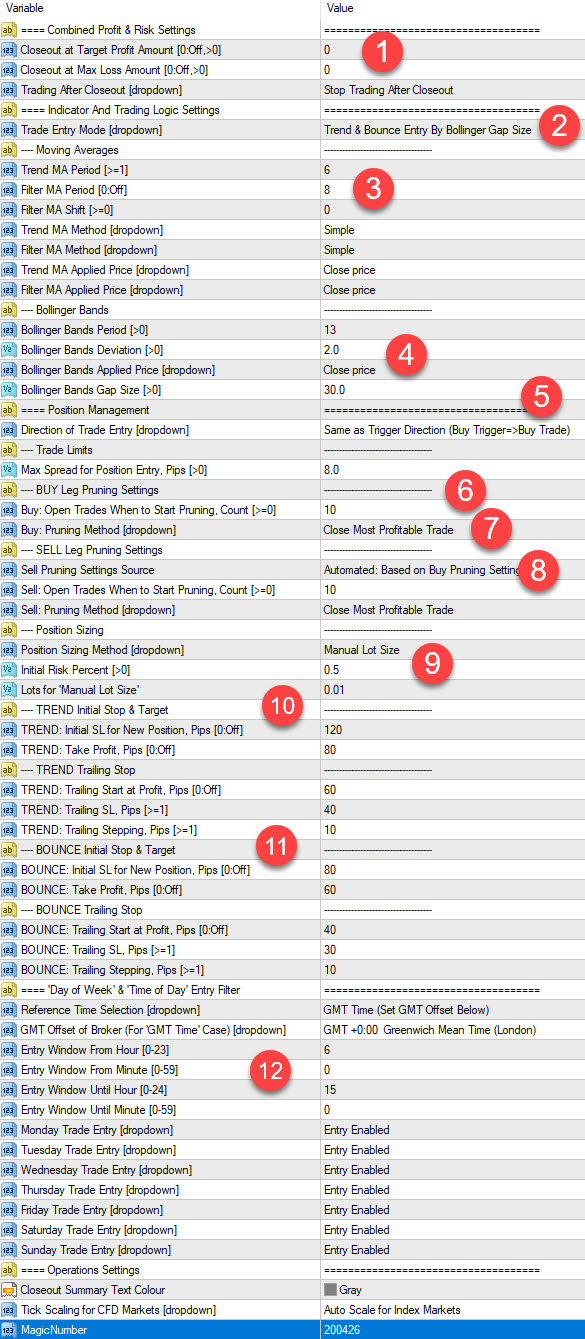
The Pruner drop down
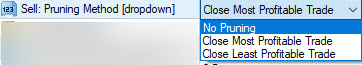
Moving Average Multiplier settings
As shown in the settings on the left, the Moving Average Multiplier uses fairly conventional settings for it's indicators, Transaction management and risk Control.
Owners have a comprehensive user manual and knowledge base that explains these input settings in detail.
The Straegy selection drop down
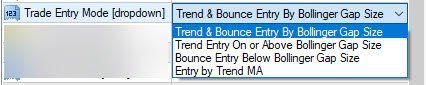
PLEASE NOTE that for best results use trending currencies and market conditions that show good trends for the trending strategies. Use low volatility currencies for sideways market trading.
The Numbers of the left reflect the main settings for the EA.
- Account risk management allow an account level stop and target.
- Trade entry mode gives you a choice of the 4 strategies mentioned above.
- The settings for the 1 or 2 movings averages used. The trend MA provides the trigger which can be filtered using a 2nd MA
- Bollinger bands are used to determine the market phases. This section provides for settings for the Bollinger Bands
- A reverse direction setting is provided if required
- Setting for the Maximum open trades before pruning happens
- You can select the method of pruning
- Sell setting can be the same as buy settings
- The normal position sizing options are available
- Trend setting are separate from bounce (sideways market) settings
- Bounce settings are separate from trend settings
- Time of day settings
Please pay attention to your position sizing and don't use more than 0.01 lots per currency per $1000 in your account. The default settings are not recommended settings and will NOT work for all currencies, all timeframes and all market conditions.
BEAR THIS IN MIND: The Forex market changes from day to day, and that past performance can therefore not be guaranteed to repeat into the future. Past performance shown on this page and in videos may use aggressive trading approaches and risk management to prove the potential of the Forex robot over long periods. Because of this we recommend that you test the EA on your own broker account using many variations of currencies, time frames and settings to make sure you experience favourable results in current market conditions before trading live accounts. 0.01 lots per $1000 in your account is recommended every time this EA is used.
World Class Support
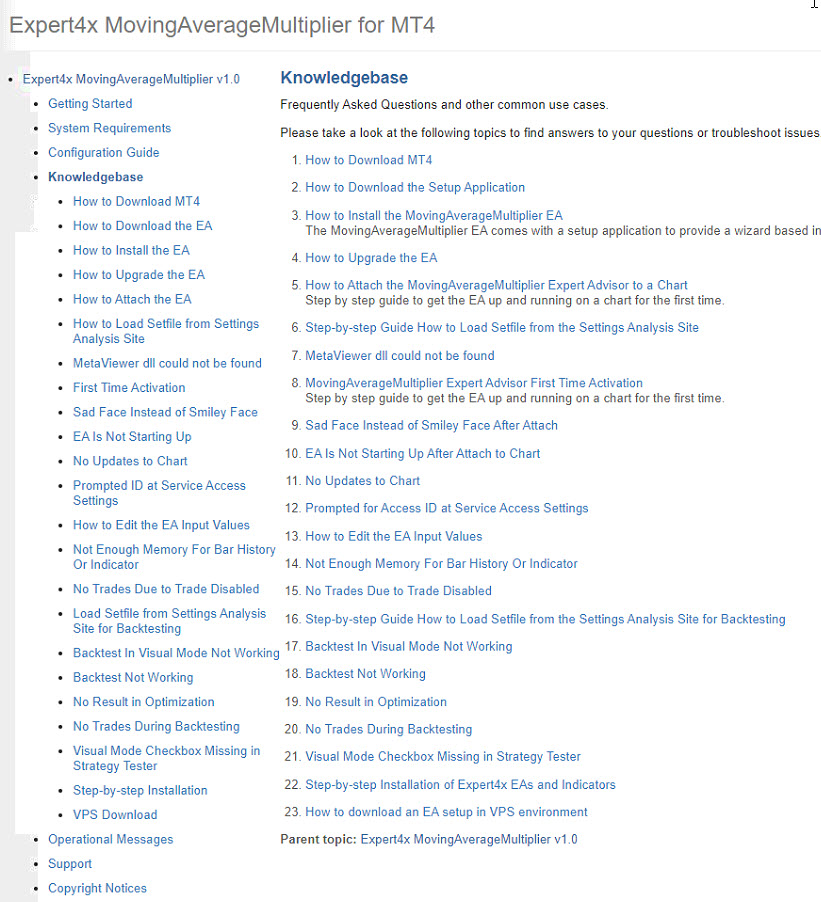
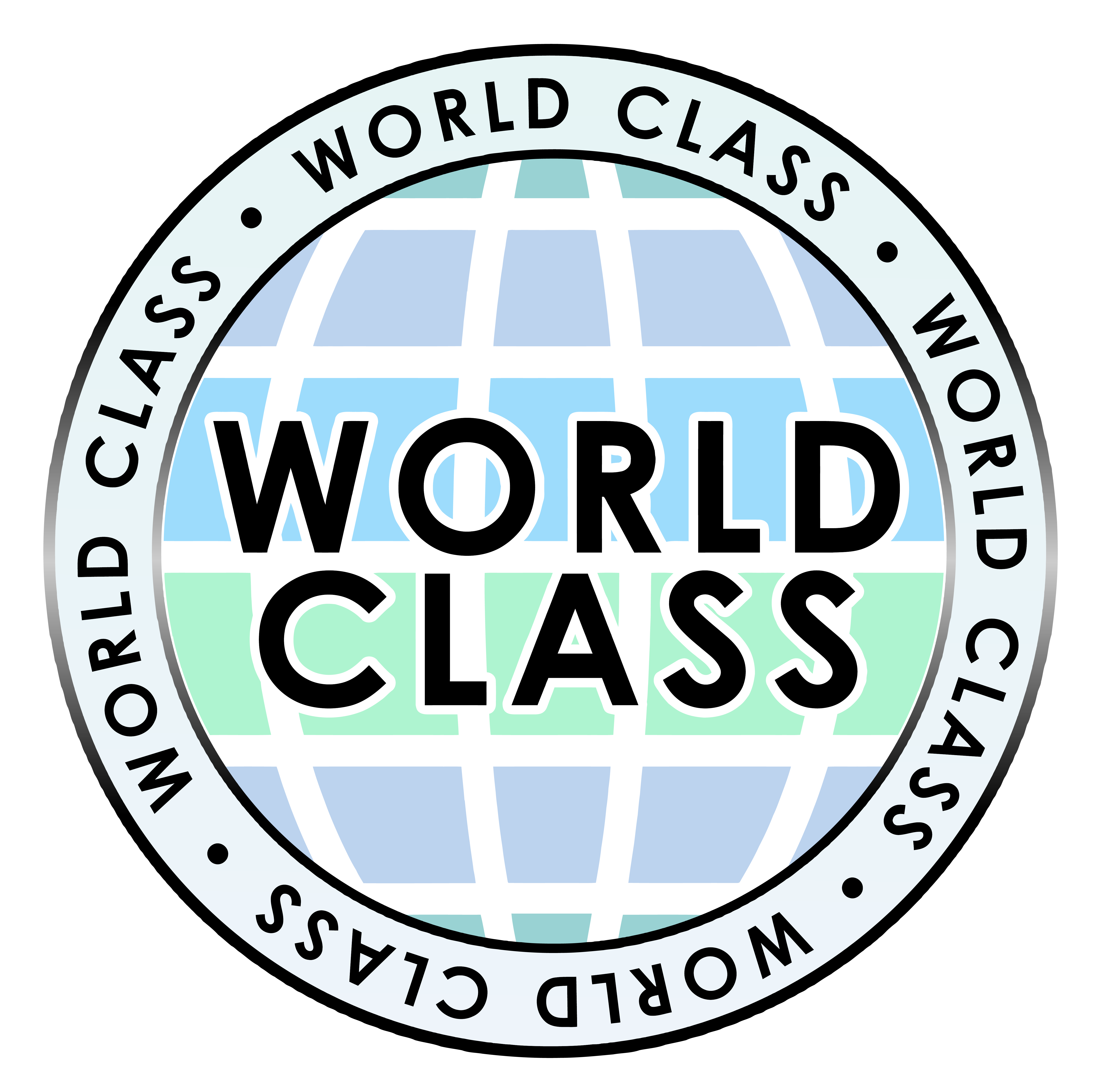
All our EAs come with
WORLD CLASS support !!
Besides a comprehensive user manual, on your left is an example of the knowledge base that comes with every EA supplied. It covers every topic that you need to know to make a success of your EA trading and covers all EA problem solving approaches. It is easily accessible by clicking on the Help icon when the EA is loaded.
Support also includes highly professional email support from EAFactory on any technical problems and a forum to discuss EA trading challenges
Our first Moving Average Multiplier support webinar
New to Forex robot trading ?
If you are new to Forex trading and Forex Robot trading then please make use of these FREE resources.
The best beginner course in the Forex industry: FOREX UNIVERSITY
A 6 module downloadable PDF course covering how to find ENTRIES, TURNING POINTS, EXITS, TIMES TO TRADE, MANAGE MONEY and WHERE TO PLACE STOPS : Simple-N-Easy Forex Series
These will give you the very best start to trading the Forex market
For information about trading Forex robots please watch the video on the right.

Tips on getting the best out of the Moving Average Multiplier
- Do not trade on a live account until you have experienced positive results on a demo account over a 2 to 4-week period (Don’t be in a hurry).
- Use position sizing of 0.01 for every currency for every $1 000 in your demo account.
- Test as many currencies and timeframes as your computer resources allow.
- Know the function of each setting as described in the user manual.
- Study this marketing page and watch all the videos provided.
- Learn how to download testing set files (Video on this page).
- Learn how to calibrate and optimise the EA for your broker account (Video on this page)
- Do not trade on a live account until you have experienced positive results on a demo account over a 2 to 4-week period (Don’t be in a hurry).
Limited Capital ?
Learn how you can trade with limited funds using 1c accounts. These accounts treat cents as dollars. $100 become a $10 000 account. This allows you to trade all Forex robots with relatively small amounts capital.

When you purchase this Trading Tool, the items below become freely downloadable as FREE Bonuses from the product download EAFactory website. Click on the button to see more details >>
CURRENCY SELECTION
IMPORTANT: The Moving Average Multiplier is mainly a trending Robot. There are however sideways markets strategies. The table to the Right shows currencies that are high trending currencies and ones that are sideways currencies. Make sure you use high trending currencies for trending strategies (RED) and low trending currencies (GREEN) for sideways strategies.
The Trend Analyser is a FREE tool that is downloadable from this link:-
DOWNLOAD
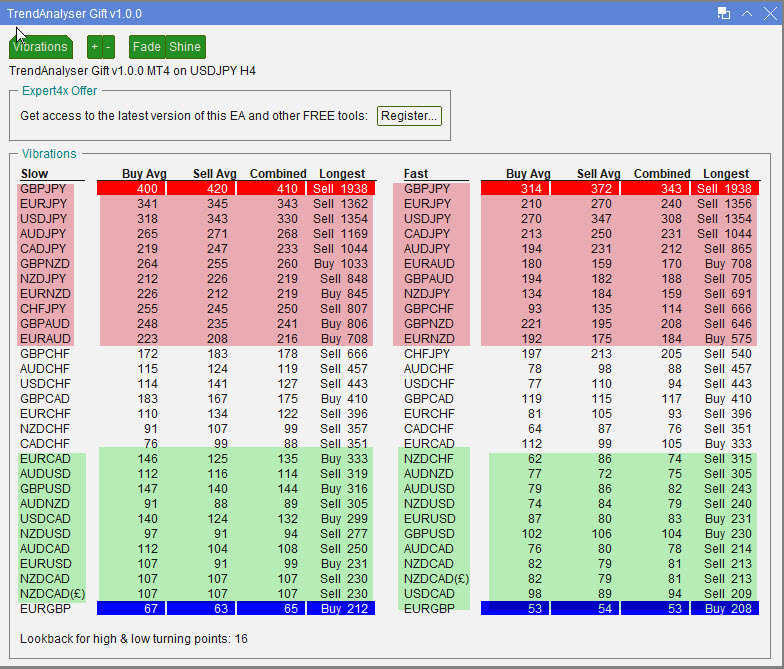
How to purchase the Moving Average Multiplier trading Robot
Please Note That due to hedging and FIFO restrictions the Moving Average Multiplier EA may not suitable for US Traders (most US traders use offshore accounts).European and other traders using low leverage will have to increase their account sizing accordingly.
The Moving Average Multiplier is a licenced Robot. There are no further charges and upgrades are free. When you purchase the Moving Average Multiplier you can use it as often as you like, on as many charts and accounts and platforms as you like - AS LONG AS IT IS NOT USED ON MORE THAN 2 COMPUTERS AT THE SAME TIME. The EA monitors this automatically.
Except for Crypto Purchases delivery is electronic and immediate. You will receive an email which is sent to the email account you use on your PayPal account from EAFactory. Follow the instruction in this email to download it without delay. The Robot is easy to install.
There are 2 versions of the Moving Average Multiplier available. A MT4 and a MT5 version.

First time Expert4x Clients can purchase the EA at the full Price value of $600 USD.

Existing clients can purchase the EA at 50% of the above price ($300) by logging into the EAFactory Website and using the PayPal button on that website. Please do not use the above PayPal button as you will forfeit your discount.
Click here to go to the EAFactory Website > EAFactory

Premium Forum Members can purchase the EA at 40% of the above price ($240) by logging into the Premium Forum and then using the link to the right. Please do not use the above PayPal button as you will forfeit your discount.
Click here to go to the Premium Forum Discount Page > Premium Forum
IMPORTANT: Before you purchase, please read our "Sales Agreement" and "Risk Disclaimer" at the bottom of the page.
By Clicking on any of the PayPal Buttons, you are agreeing to the "Sales Agreement".
PLEASE NOTE:- We do not have Telegram, WhatsApp or any other messaging app. We have 2 Forums which are used for discussion and messaging: Free Expert4x Forum and Premium Expert4x Forum

If you have any Questions please use the "Contact Us" in the main menu above
Please remember to test this Robot on demo accounts for a few weeks, and only once you are perfectly happy with the positive results you are experiencing, should you use it on live accounts.