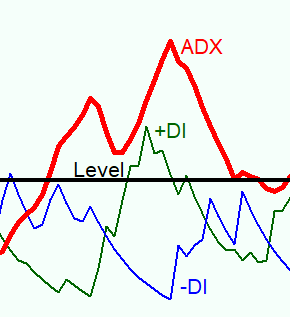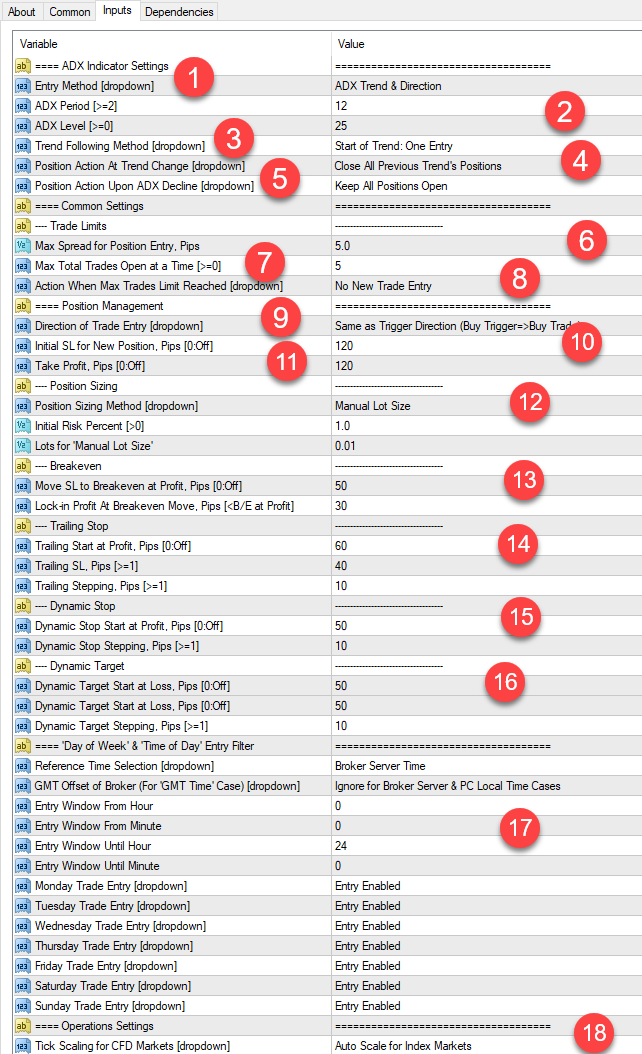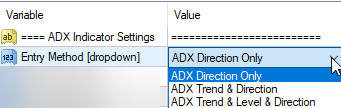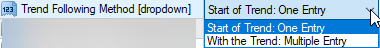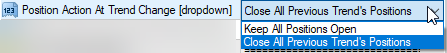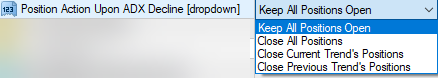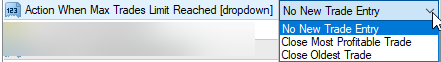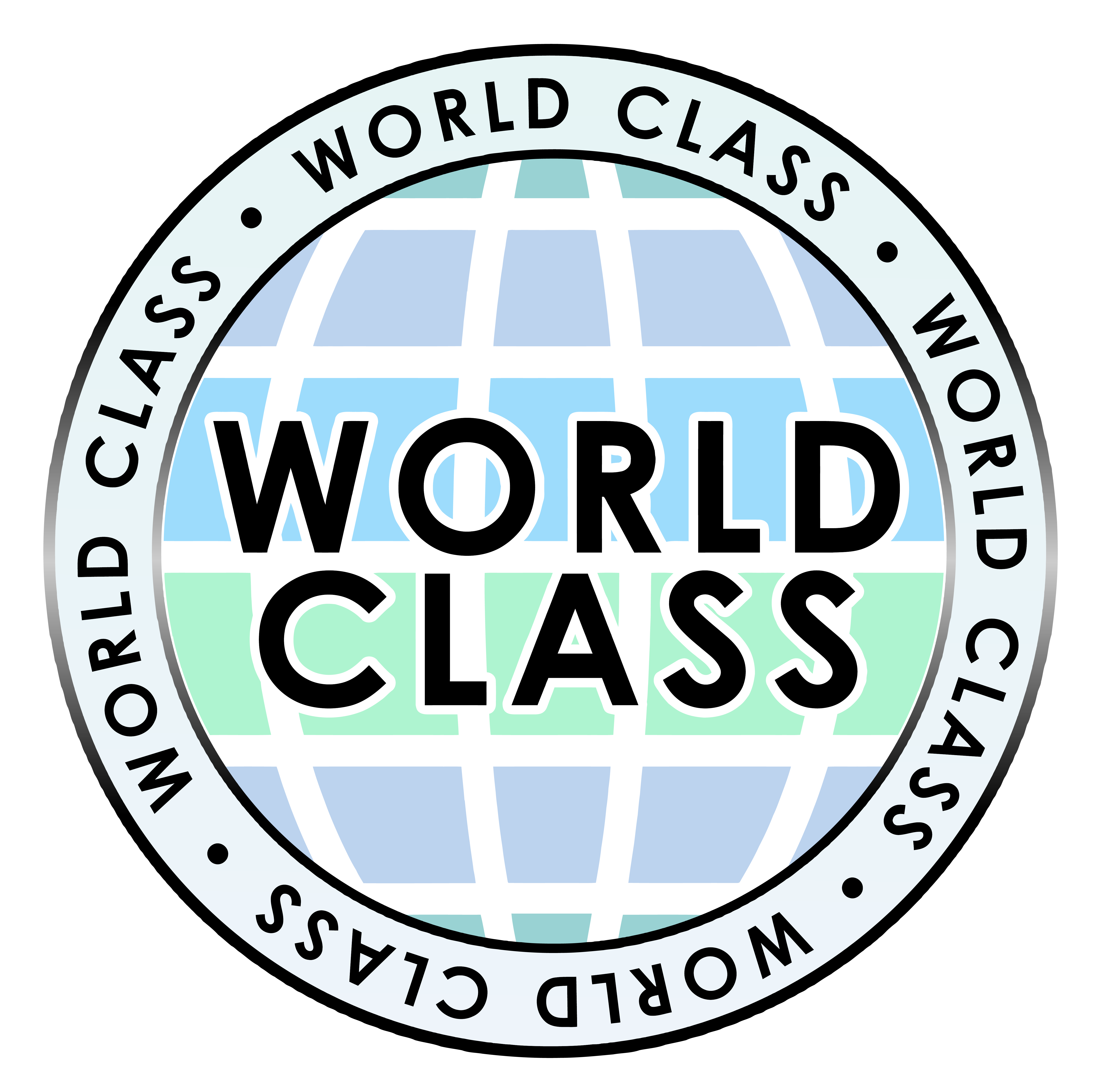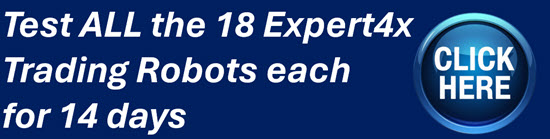The ADX Trader
The ADX indicator is a unique indicator because of the amazing information it provides. It tells you whether the market is trending, has stopped trending and shows the strength of the trend. It also tells you direction of the trend and when the trend changes. Many trading strategies also use it as a trendiness indicator.
.
One of the most successful Expert4x trading robots uses the ADX indicator as trend filter. So we decided to automated it. We added some turbo charged techniques such as the multiplier and pruning. The back testing results were quite amazing.

HOW THE ADX GIVES SIGNALS
The ADX indicator (Average Directional Movement Index) consists of 3 elements.
.
-
The ADX indicator - This basically a trendiness indicator. When it is high and pointing up the market is trending. When low it is ranging.It does not show direction (just trendiness)
-
The Level Line - This line is determined by the trader and divides a trending market from a ranging market
-
The -DI and +DI lines - DI stands for Directional index. Negative directional Index (-DI) refers to selling strength and positive directional Index (+DI) refers to buying strength
So there are a number of trading signals that can occur:
-
When the ADX is above the level line and pointing up the market can be said to be trending
-
When the ADX is below the level line the market can be said to be ranging (Trading sideways)
-
When ADX is pointing up the market is trending and when the ADX is pointing down the market is going into ranging mode.
-
When the +DI line is above the -DI line the market is in a bullish (Buying) phase AND when the -DI line is above the +DI line the market is in a bearish (Selling) phase
These signals can be traded individually or in combination
TURBO BOASTING RESULTS
The ADX Trader EA results can be further turbo boosted by using 2 techniques
-
MULTIPLIER: Instead of trading one trade at a time the multiplier adds to positions on every new candle when the signal continues.
-
THE % OF EQUITY APPROACH: By risking the same % of your account on every trade your position sizes go up is successful runs but decrease in losing phases.
This popular video explains
the most popular 3 signals
traded by ADX traders
RESULTS
12 Month Back Traded results for the Tradeable ADX
Below are optimized settings downloadable by owners of the ADX Trader from the EAFactory Website and this link:- SETTINGS
Below are two variations of the results:
- Single trend entry (only 1 trade per signal)
- Multiple entries on every candle as the signal trend continues.
These settings are directly downloadable from the EAFactory website which contains the detailed back traded results. Some settings indicated below with a * are only available to the Paid members of our Premium forum.
Optimised Settings Multi Entry using Fixed 0.1 Lots & $1000 accounts for Forex *
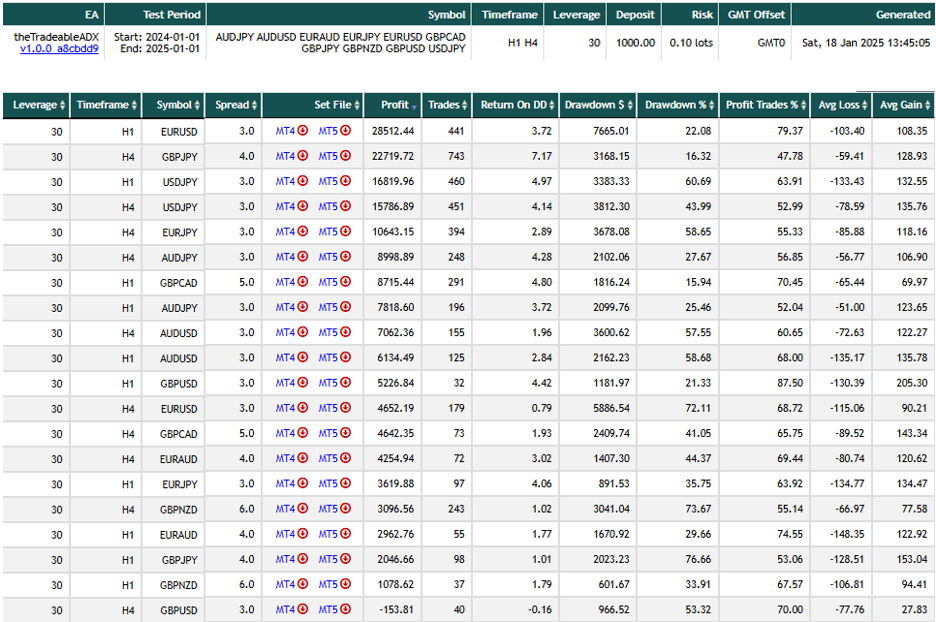
Optimised Settings Multi Entry using Fixed 0.1 Lots and $1000 accounts for Forex
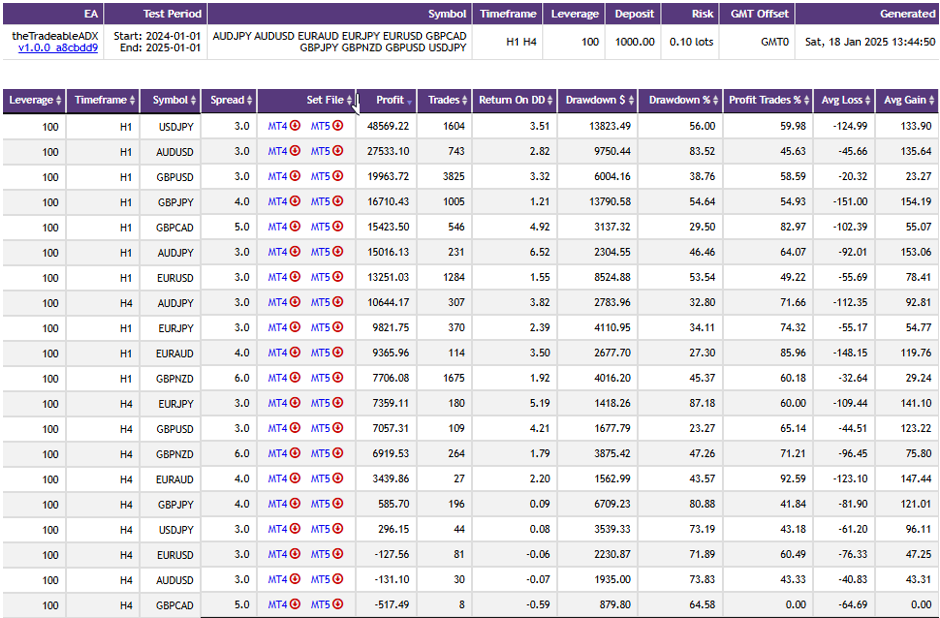
Optimised Settings Single Entry using Fixed 0.1 Lots and $1000 accounts for Forex*
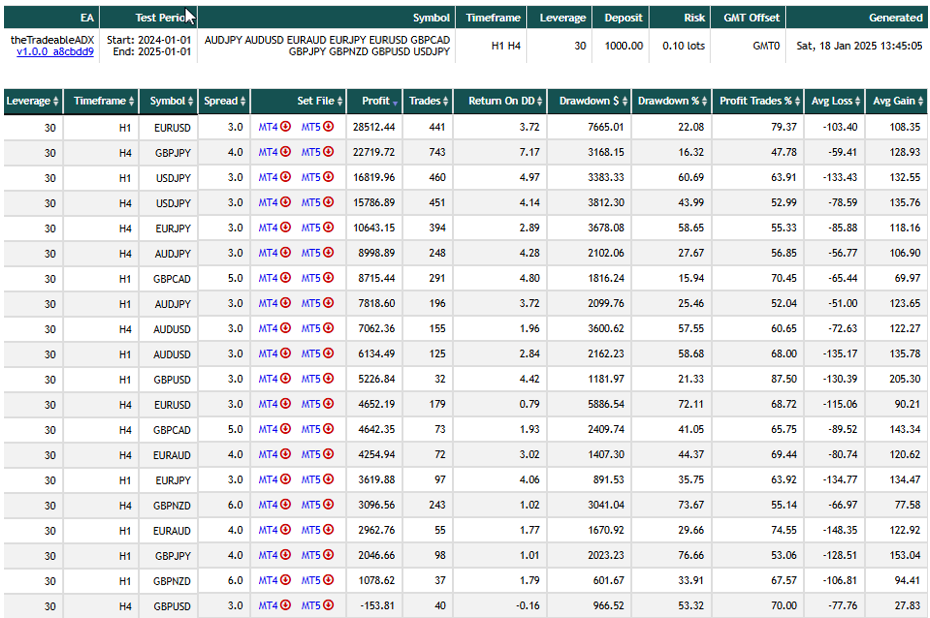
Disclaimer: Settings supplied are those that produced the very best results over a recent 12 month period. Due to the inconsistent and volatile nature of the Forex market these exceptional settings are unlikely to produce the same results into the future. These settings are supplied as information and are not recommendations at all. To improve your potential for success you need to optimise and back test the EA using your own testing techniques. To reduce risk, run the EA on demo accounts for 3 to 4 weeks and only use live accounts once satisfied with the results. Please note that should you decide to use these settings, you do so at your own risk and accept responsibility for your own trading outcomes.
SETTING OPTIONS
Settings drop-down details
Direction only uses the +DI and -DI signals, ADX level uses the level at
which trading would be allowed, ADX Trend is an up pointing ADX.
Multiple entries are made on every candle where there is a valid signal (Multiplier)
ADX decline refer to a downward sloping ADX
SETTINGS ARE YOUR WAY OF TELLING THE ROBOT WHAT YOU WANT IT TO DO
Essentially all Trading robots are automated tools with strategies that have been created from various setting combinations.
Below is a high-level review of the settings. For more detailed information please refer to the User Manual
-
There are 3 strategies you can use enter deals. See the drop-down information below.
-
The ADX is the indicator that will be used to make entry decisions. The ADX settings will allow you use settings that generate many trades or fewer trades
-
The trend following method is critical as the Trader can be set to trade one trade per new signal (One entry approach) or continue to enter trades at the start of every candle when the signal is still valid (Multiplier)
-
You are given the opportunity to decide what should happen when the signal direction changes - See the drop-down details below.
-
You can decide what the EA should do when the ADX starts pointing down
-
Set the maximum spread you want to pay on deals
-
Set the maximum number of open deal you want to allow
-
Tell the EA what to do when the maximum open deals have been reached
-
Most Expert4x EA allow you to change the direction of trade (direction of entries)
-
You can decide the size of your stop for your trades
-
You can decide the size of your targets for your trades
-
The Position sizing setting allows you to determine how much you want to risk per trade
-
Standard Break even stop settings
-
Standard Trialing stop settings
-
Refer to the User-manual how the Dynamic stops work
-
Refer to the User-manual how the Dynamic targets work.
-
The setting allow you to set the time of day and the day of the week you want to allow trades to be opened.
-
Only use this this setting when trading a non-Forex instrument
For more details about these settings download the MT4 User Guide using this link:- USER GUIDE
NEW TO FOREX ROBOT TRADING ?
If you are new to Forex trading and Forex Robot trading then please make use of these FREE resources.
-
The best beginner course in the Forex industry: FOREX UNIVERSITY
-
A 6 module downloadable PDF course covering how to find ENTRIES, TURNING POINTS, EXITS, TIMES TO TRADE, MANAGE MONEY and WHERE TO PLACE STOPS : Simple-N-Easy Forex Series
These will give you the very best start to trading the Forex market
For information about trading Forex robots please watch the videos below.
TIP: Click on the YouTube logo when watching the video to expand the video to a bigger size.
The videos below may show details of another Forex Robot but the process used applies to all Expert4x EAs
Tips on getting the best out of the ADX Trader Trading Robot
.
-
Do not trade on a live account until you have experienced positive results on a demo account over a 2 to 4-week period (Don’t be in a hurry).
-
Use position sizing of 0.01 for every currency for every $1 000 in your demo account.
-
Test as many currencies and timeframes as your computer resources allow.
-
Know the function of each setting as described in the user manual.
-
Study this marketing page and watch all the videos provided.
-
Learn how to download testing set files (Video on this page).
-
Learn how to calibrate and optimise the EA for your broker account (Video on this page)
-
Make sure you know the basics of Forex trading by doing the free courses on this page
-
Do not trade on a live account until you have experienced positive results on a demo account over a 2 to 4-week period (Don’t be in a hurry).

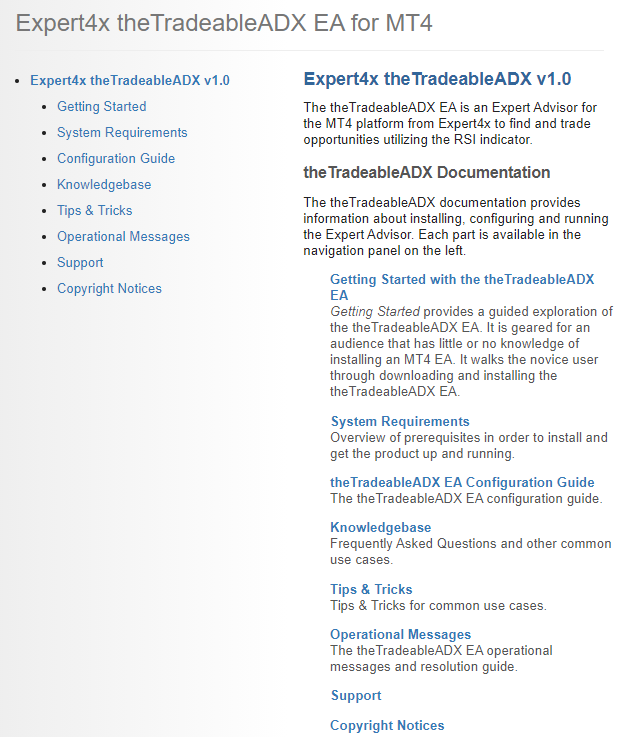
All our EAs come with
WORLD CLASS support !!
Besides a comprehensive user manual, on your left is an example of the knowledge base that comes with every EA supplied. It covers every topic that you need to know to make a success of your EA trading and covers all EA problem solving approaches. It is easily accessible by clicking on the Help icon when the EA is loaded.
Support also includes highly professional email support from EAFactory on any technical problems and a forum to discuss EA trading challenges
View the user manual here: USER MANUAL
USE AS LITTLE AS $100 TO TRADE THE ADX TRADER
The Guide when using this Robot is "Use 0.01 per $1000 in your account for every time you use the Robot when using Fixed Position sizing. So, for example, if you are using a $5000 account you can use the Robot on 5 currencies using 0.01 for each currency" Many traders do not have $1000 to $5000 available to start trading. 1c accounts makes it possible to stick to the above guidance using only $10 to $50. Watch the video to see how
View this video to see how
* $100
effectively turns into
*** $10 000
for trading Forex Robots when using these very special 1c account
PURCHASE HERE
Each purchase allows you to download the MT4 and MT5 versions. The ADX Trader is licensed and can be used as often as you like (on as many platforms and broker accounts) as long as you do not use it on more than 2 computers AT THE SAME TIME. Upgrades are free.
Note to US Traders using US Brokers: Our Robots do not work on US Broker accounts due to hedging and FIFO restrictions. Most US robot traders use off shore broker accounts.
IMPORTANT: Before you purchase, please read our "Sales Agreement" and "Risk Disclaimer" at the bottom of the page.
By Clicking on any of the PayPal Buttons, you are agreeing to the "Sales Agreement".
New Clients Purchase $480
Existing Clients 50% Discount $240
Click on this link to use the PayPal buttons on your EAFactory account
PAID Forum Members $192
Click on this link to be taken to the forum
YouTube Subscribers 50% Discount $240

Crypto Currency Payments
We also accept Crypto.Prices are the same as PayPal and no further discounts apply.Please contact us if this is your only means of payment.